TFM Tool Pro SPD Module is a powerful and versatile Software for repair mobile device. It has designed specifically for Spreadturm (SPD) based Android smartphones and tablets. It can be used to remove FRP/Google account, perform factory hard resets, unlock screen pattern, passwords and PIN locks, repair IMEI numbers, read and write QCN files, hard reset devices, and enable Diag mode.
TFM Tool Pro SPD Module is a premium software, but it's a cost-effective solution for unlocking any SPD-based Android smartphone and tablets. To use the TFM Tool Pro SPD Module, simply run the setup.exe file, put your device in Factory/Diag/USB mode, and connect it to your PC. Then, click on "Reset FRP/Unlock" to begin the process.
Features
- Factory Reset: This feature erases all data and settings from your device, returning it to its factory default state.
- Unlock FRP: This feature resets your device to factory default settings, but it does not remove the FRP lock.
- Read Info, Factory Reset (Diag): This feature reads information about your device, such as its model number, serial number, and IMEI number. It can also be used to perform a factory reset on your device.
- Factory Reset (Diag Old): This feature performs a factory reset on your device using the old Diag method.
- Load Pac Firmware: This feature loads a PAC firmware file onto your device.
- Restart After Flash: This feature restarts your device after it has been flashed.
What's New of TFM SPD Pro Tool
- Just 1 click to remove FRP lock on your Tecno, Infinix, Itel devices. This feature allows you to remove MDM locks from the smartphone and tablets.
- The tool ensures that your IMEI number is not damaged during the MDM removal process.
- It is allows you to remove MDM locks without using a firmware file or flashing your device.
Download Link
How to use it?
- Download the TFM SPD Pro setup latest version on your Windows PC.
Extract the Setup.exe file from zip format & open the extracted folder. - Start installing on Runs Administrator.
- Now an installation wizard window will opened.
- Then Click Next → Next →
- Install → Finish
- Now the login wizard will be opened
- Then Click on Register or Login.
- Now Purchase the Activation, it has 6months, 1 Year & 2 year Activation packages
- After that, type your registered EMAIL ID & PASSWORD in the tool
- Click Login
- Now you can use the tool on your windows PC.

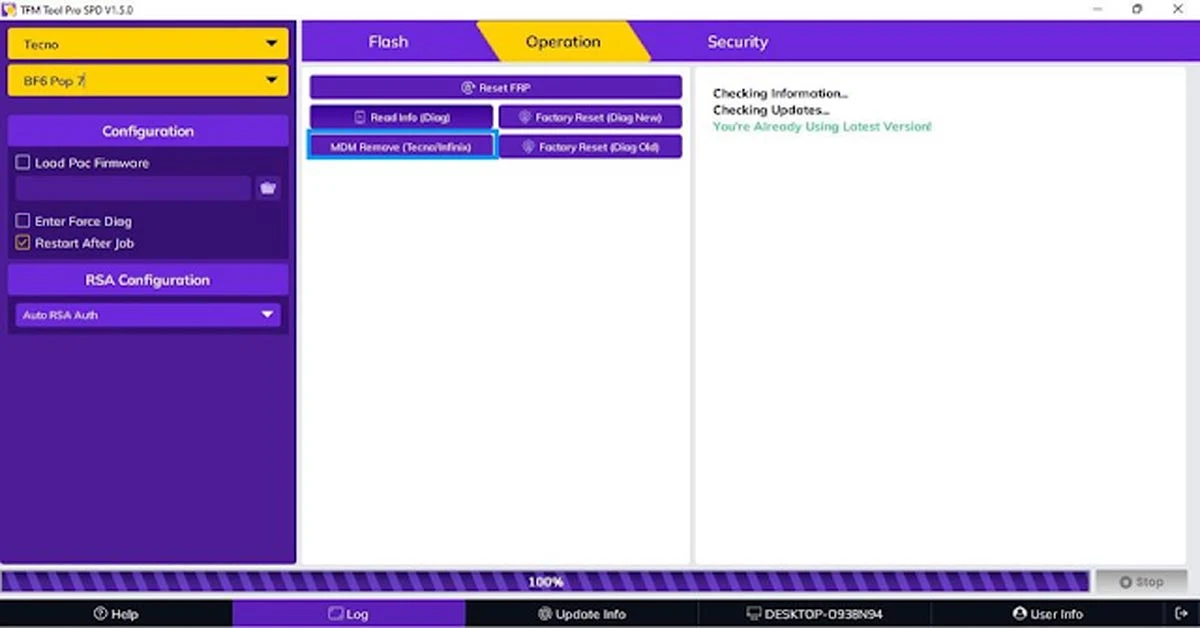
إرسال تعليق